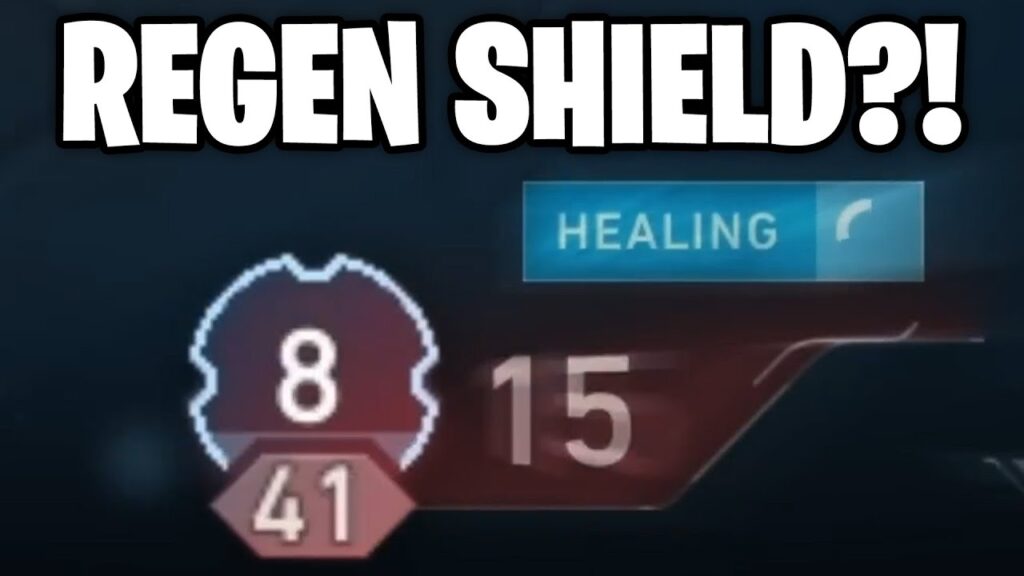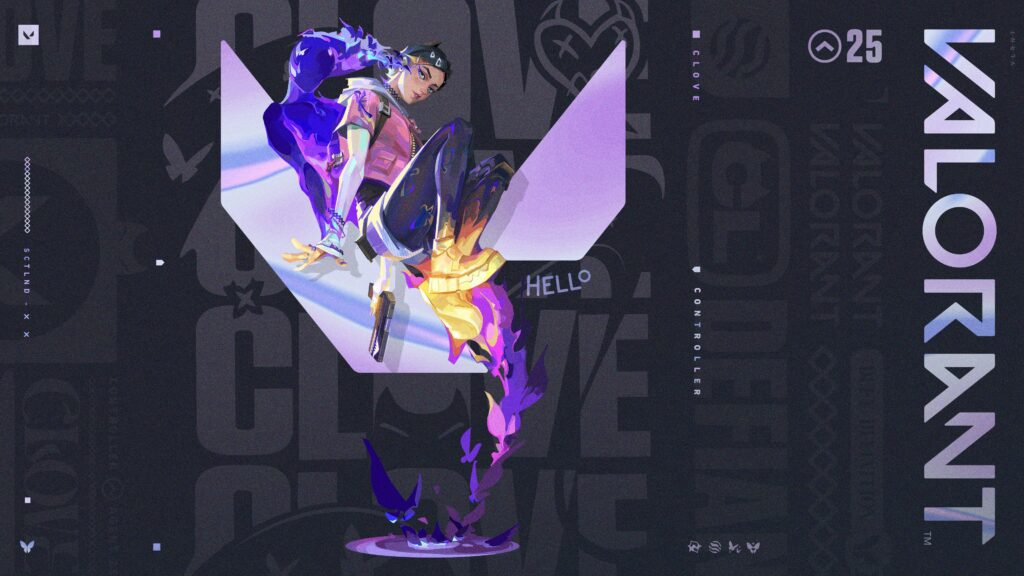Valorant Mobile Beta is currently available in China, and accessing it requires a few extra steps, including downloading specific files, using WeChat, and setting up a VPN. Here’s a step-by-step guide to help you get started and increase your chances of joining the beta.
Also while you’re waiting, wanna check the latest Agent leak? Check it out here!
Step 1: Access the Download Links
To start, check the description for three key links:
- iOS Link: For Apple users.
- Android Link: For Android users. (This will start downloading right away!)
- Survey Link: Required for all users to apply.
- Websites to find Chinese phone numbers to use for Wechat verification Website1 Website2 Website3 (While websites 1&2 are free, they’re not guaranteed to work, Website3 is paid option but will work as the number is unique only for you.
Step 2: Install the Valorant Mobile App
- For iOS Users:
- First, download TestFlight from the App Store (We’ve included a link up there). Once installed, click the iOS link provided, which should open TestFlight and allow you to install the Valorant Mobile Beta app.
- You won’t be able to play immediately; further steps are required.
- For Android Users:
- Click the Android link to download the Valorant Mobile Beta APK file (Up there in step 1), which is used instead of the Play Store for beta releases. Install the APK but note you won’t be able to play yet.
Step 3: Set Up WeChat and Verify Your Account
To continue, you’ll need to set up WeChat, a popular messaging app in China, and verify your account with a Chinese phone number:
- WeChat Account Verification: If you don’t have a Chinese number, consider checking out the websites we linked above.
- After verifying, you’ll use WeChat to complete the next steps.
Step 4: Complete the Survey on WeChat
- Open the survey link in your web browser. However, it’s essential to complete this survey within WeChat as it may not work on regular browsers.
- On iOS, you can click the share arrow and select Open in WeChat.
- Once in WeChat, click the large green button in the middle of the page. This will take you to a survey linked to your WeChat account.
- Fill Out the Survey: Answer a few questions about your gaming experience, including your history with mobile games and other titles you’ve played. Submitting this survey will send your information to the Chinese developers for review.
Step 5: Download a VPN and Connect to a Chinese Server
If you’re accepted into the program, you’ll need a VPN to connect to a Chinese server:
- Recommended VPN for iOS: 1.1.1.1 VPN is a free option that can connect to Chinese servers.
- Other VPNs: Many options are available for Android users; find one that offers a stable connection to China.
Once connected, open the game, and if accepted, you should be able to play.
Additional Tips for Valorant Mobile Beta Access
- Account Linking: Make sure that your survey submission links to your WeChat account for accurate tracking by the developers.
- VPN: Some VPNs may provide a better connection than others, so test a few if you experience issues.
Frequently Asked Questions about Downloading Valorant Mobile Beta
Can I access Valorant Mobile outside of China?
Currently, the beta is only available in China, so players outside will need to follow additional steps such as using a Chinese phone number and VPN.
How do I install Valorant Mobile on iOS?
Download TestFlight from the App Store, then use the provided iOS link to open the game in TestFlight and install it.
Why do I need a VPN for Valorant Mobile Beta?
A VPN is required to connect to a Chinese server, as the game is only accessible in China.
How do I complete the survey required for Valorant Mobile Beta?
Open the survey link within WeChat, fill out the questions, and submit to link it to your WeChat account.
What are APK files, and why are they needed for Android?
APK files are app files used for beta releases outside of the Play Store, allowing Android users to download and install the game directly.
Exclusive First Look At Combat Craft Skin Bundle In Valorant!
Riot Games has officially teased the Combat Craft Skin Bundle in Valorant, offering a new,…
New Cypher Guide for Sunset Map Rework. Two Setups To Help You Dominate
This Cypher guide provides setups and strategies to maximize your utility as a Cypher main….
Massive Balance Chance in Valorant Patch 9.10. New Shield Type?!
The much-anticipated Valorant Patch 9.10 is here, bringing a plethora of changes, including new mechanics,…
How to Fix the “Secure Boot” Vanguard Error in Valorant
Experiencing the error message, “This version of Vanguard requires Secure Boot to be enabled in…
Valorant Regen Shield explained. Patch 9.10 Pheonix buffs!
Riot Games is shaking things up in Valorant with a significant new feature: the Regen…
Valorant Patch 9.10 and 9.11 updates, New Armor type in Valorant?
Riot Games has announced several Valorant Patch balance changes and updates coming in the near…