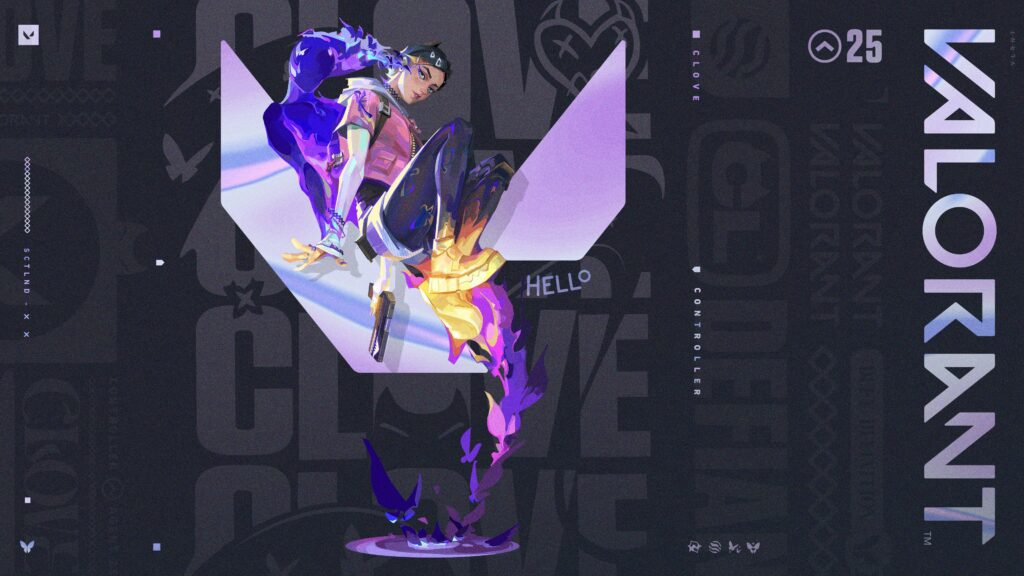If you’re an avid Valorant player or an esports enthusiast, you’ve probably heard about Valorant Tracker. This tool has quickly become a must-have for anyone looking to enhance their gameplay.
Valorant Tracker is not just a stat-tracking app. It’s a platform that offers match history, performance statistics, and more. Whether you’re a casual player wanting to improve or an aspiring pro, understanding and utilizing Valorant Tracker can make all the difference.
The Importance of Tracking in Valorant
Tracking your performance is critical if you’re serious about improving in Valorant. By monitoring various aspects of your gameplay, you can identify your strengths and play to them, or weaknesses and how to improve..
For example, tracking your kill/death ratio over time can reveal whether you’re improving or if certain habits are holding you back. By understanding your match history, you can pinpoint which maps and agents you perform best with, enabling you to make more informed choices in future games.
Furthermore, keeping tabs on your statistics allows you to set goals. Whether it’s improving your accuracy or improving with a new agent, having data helps you stay focused and motivated. Valorant Tracker transforms raw data into info anyone can understand, making it easier to turn weaknesses into strengths.
Features of Valorant Tracker
Valorant Tracker comes with many features designed to give you a comprehensive understanding of your gameplay. One of the standout features is the real-time match history. This allows you to review your most recent games immediately after they end, providing instant feedback that you can use to make adjustments while already starting your next queue!
The performance statistics feature is another game-changer. It doesn’t only track your kill/death ratio but also keeps track of accuracy, headshot percentage, and much more. This level of detail can be overwhelming at first, but over time you’ll be able to improve every aspect of your gameplay using it.
Additionally, Valorant Tracker offers personalized performance insights. Based on your gameplay data, the platform provides tailored advice on how to improve. This could be anything from suggesting better positioning on certain maps to recommending agents that suit your playstyle.
How to set up Valorant Tracker
Getting started with Valorant Tracker is straightforward. First, you’ll need to download and install the app. Once installed, open Valorant and your newly installed tracker.gg app and start a match. Valorant Tracker will automatically begin tracking your performance. You can access the tracker either in-game or through the web interface.
To make the most out of this app, regularly review your match history and performance statistics. Look for patterns and trends that could indicate areas for improvement. For example, if you notice that your headshot percentage is consistently low, you might want to spend some time practicing your aim.
Another useful tip is to compare your stats with those of top players. Valorant Tracker allows you to view the performance metrics of professional players, providing a benchmark for what you should aim for. This can be a great source of motivation.
The Impact of the tracker on the Esports Scene
In the competitive world of esports, every advantage counts. Valorant Tracker has become an essential tool for professional players and teams. By providing detailed analytics and real-time feedback, it helps players refine their strategies and improve their performance.
Professional teams use said tracker to analyze both their own gameplay and that of their opponents. This allows them to make strategies and adapt to different playstyles. For individual players, the tracker offers a way to measure progress to stay competitive.
The impact of Valorant Tracker on the esports scene simply cannot be overstated. It has leveled the playing field, making high-level analytics accessible to everyone. Whether you’re a seasoned pro or a newcomer to the competitive scene, Valorant Tracker provides the insights you need to succeed.
Read more about Valorant and get tips and tricks on how to improve your gameplay here on AllValorant.gg.