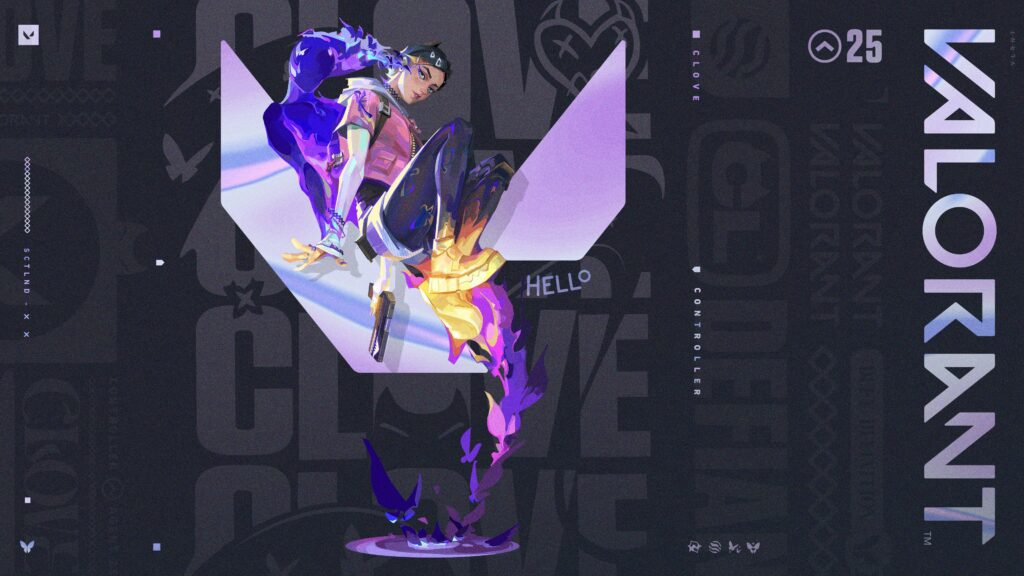Valorant tracker is a tool designed specifically for Riot Valorant. It provides insights into your gameplay, including kill/death ratios, win rates, and accuracy percentages. See here how to download Valorant Tracker.
This information can help you understand your strengths and what you need to work on, enabling you to focus on specific areas for improvement. The tracker also offers features like match history, agent performance, and leaderboards, giving you an overview of your progress and standing against other players. Learn more about Valorant Tracker in this article.
Where to Find the Valorant Tracker
Tracker.gg is the go-to platform for many players. To access the Valorant tracker, simply visit tracker.gg/valorant. There, you’ll find all the information you need to get started, including features, user reviews, and installation guides.
How to download Valorant Tracker
Downloading the Valorant tracker from tracker.gg is a straightforward process. We’ve put down the steps for you right down.
Step 1: Visit the Tracker.gg Website
Open your web browser and go to tracker.gg/valorant. This will take you to the Valorant section of the tracker.gg website.
Step 3: Download the Tracker App
Look for the “Get the apps” button on the page. Click on it to start the download process. The tracker app is available for both Windows, iOS, and Android so be sure to choose the version that you prefer.
Installing the Valorant Tracker app for Windows
After downloading the app, you’ll need to install it on your computer. Follow our steps:
Step 1: Locate the Downloaded File
Navigate to the folder where your downloaded files are stored. Look for the Valorant tracker installer file, it should be called “Valorant Tracker – Installer.exe”.
Step 2: Run the installer
Double-click on the installer file to launch the installation. Follow the on-screen instructions to complete the installation.
Step 3: Open the Valorant Tracker app
Once the installation is complete, you can open the tracker app from your desktop or start menu. Log in with your tracker.gg account to access the full range of features and start tracking your Valorant performance.