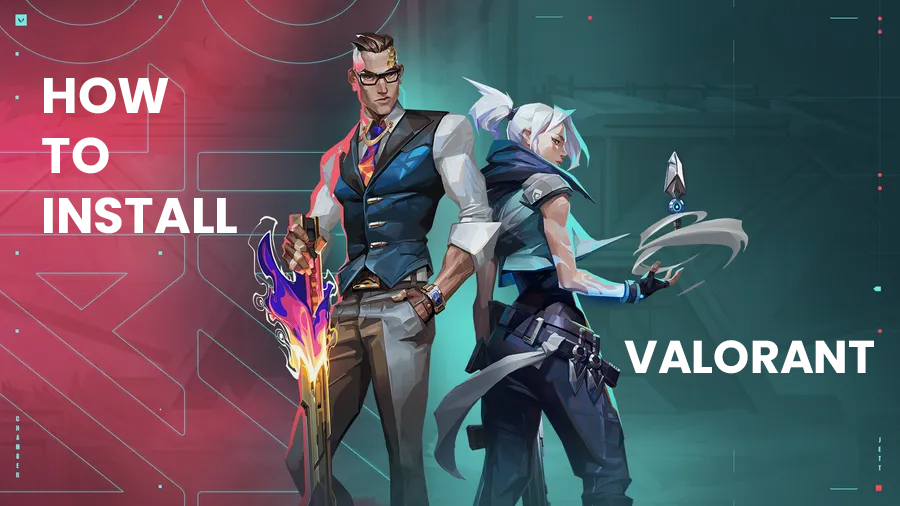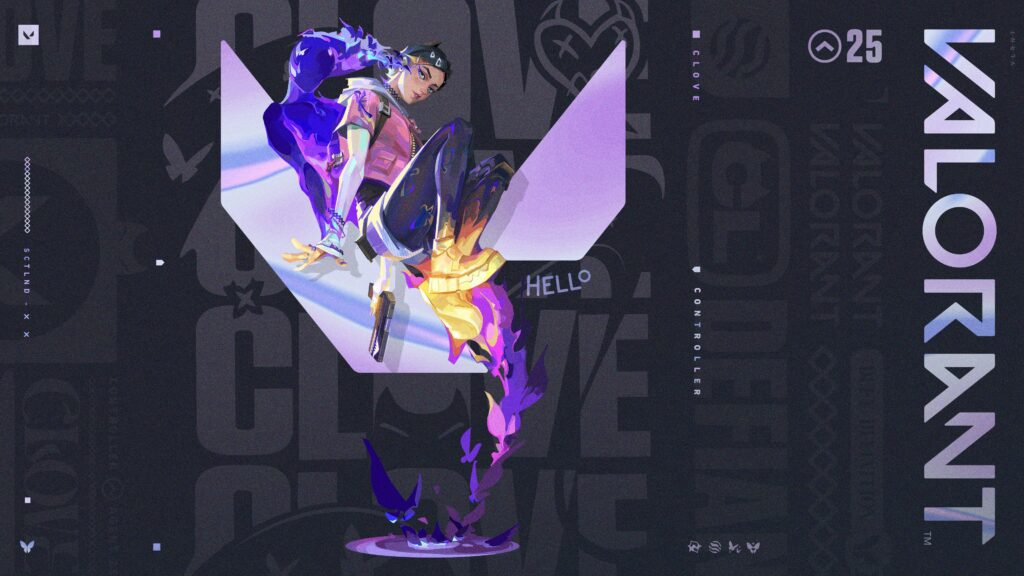If you’re knee-deep into Valorant and looking to take your game to the next level, you might have heard about a tool called the Valorant Tracker. But what exactly is it, and how can it help you climb up the leaderboards? we’ll deep dive into everything you need to know about Valorant Tracker.
What is Valorant tracker?
Valorant Tracker is a third-party tool that provides real-time tracking of your stats. Whether you’re curious about your kill/death ratio, the pick rates for different agents, or how you stack up against the top players, this tracker has got you covered. It’s like having a personal coach without the hefty fee!
The beauty of Valorant Tracker lies in its detailed breakdowns. You can see your weapon usage, agent performance, and match history all in one place. Imagine having the ability to pinpoint exactly where you need to improve to outplay your opponents. That’s the power of Valorant Tracker.
Why use it?
Using Valorant Tracker is like turning on a cheat code for your improvement. By analyzing your stats, you can identify strengths and weaknesses, making it easier to focus on areas that need improvement.
Ever wondered how you fare against the top Valorant players? Valorant Tracker allows you to compare your stats with those of the best players on the leaderboards. This not only provides motivation but also insights into the strategies and setups used by top-tier players.
Gone are the days of having to resort to the insufficient ingame stat page. Valorant Tracker offers a seamless experience by providing real-time data and performance metrics.
You can learn more about other Valorant features here on AllValorant.gg
How Does Valorant Tracker Work?
Valorant Tracker collects data during your matches from Riot’s API and updates your stats in real-time. This ensures you always have the most up-to-date information at your fingertips.
From kill/death ratios to win percentages, Valorant Tracker offers a comprehensive view of your gameplay. You can even see the pick rates and win percentages for different agents.
One of the coolest features of Valorant Tracker is the community aspect. Players can submit their own guides and tips, helping everyone improve. Plus, you can unlock unique profile awards by contributing to the community.
How to make Valorant tracker private?
While sharing your stats can foster community spirit and friendly competition, there are times when you might prefer some privacy. Making your Valorant Tracker private ensures that only you have access to your performance data.
Unfortunately, the best tracker in the Valorant scene does not allow you to go fully private, but you can actually disable your Geotag, so you can be as anonymous as possible!
How to Make It Private
- Log In to Valorant Tracker: Sign in to your account on Tracker.gg/Valorant.
- Navigate to manage Geo settings: Go to the settings menu, usually located at the top right corner of the screen.
- Click remove Geo: Look for the button. Here, you can disable the Geo tracking part of the Valorant Tracker.
- Save Changes: Don’t forget to save your changes. Your profile is now more private!